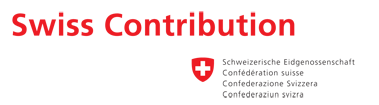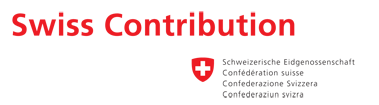|
Entering data to NEP
Congratulations on your brave decision to join the numerous building owners, managers, directors, principles..., who have already given their permission to have their premises registered on the NEP Slovenia portal. The procedure of entering a building takes just a few steps: - Choose the energy measures on the building you are justifiably proud of.
- Have a look at the given examples on the portal using (1) Searching the NEP, (2) Searching the NEP database by energy measures, (3) Search by region or (4) Advanced search.
- After reading the given examples, you will present individual measures and the whole building easier. When writing, you should keep in mind that the user is an amateur searching for optimum energy solutions. Therefore, you should highlight the data you would be interested in yourself if you had to look for relevant information again. If any of the given presentations suits your situation, you can copy/paste it and make the necessary changes.
- You should take photos of all measures from different perspectives and save them in the computer in the format 200-300 kb (larger formats are not accepted by the portal).
- Ask the administrator for the password.
- For safety reasons you should write two words given by the computer.
- The password opens the access to the enrolment form, which consists of two parts. The first part is finished by pressing "save", after you have filled in all the required fields (if information is not available, write 0). You should present each individual measure and the situation as a whole. You should highlight primarily technical and financial data, as well as timing of each measure and you should finish with the description of the whole situation. It is optimal to write using Word (and thus have an overview of the whole) and then use the copy / paste technique to download the text to the fields (use the 4th button in the second row, labelled T).
- When the first part of the entry is saved, the section for adding photos opens. The photos are added one by one using the "import" command. The comments, the first name and the surname of the author are added to the photos. Each photo is saved separately. You should add five photos to maintain a uniform layout of the final entry.
- Such description of the building and the measures reaches the administrator, who checks it before it is published. The administrator corrects minor mistakes and asks for clarification of major doubts.
- In case of improvements, you can change the information at any time.
|